
FAQ
Does the application follow the LI-RADS algorithm completely?
Which version of the application should I choose – Quick App or Detailed App?
What is the purpose of the "Calculate Threshold Growth" and "Generate Category" buttons in the Detailed App?
Can you explain the color coding used for the ancillary features in the Detailed App?
What about updates for the application?
Is there a smartphone version of this application?
Does the application follow the LI-RADS algorithm completely?
Which version of the application should I choose – Quick App or Detailed App?
What is the purpose of the "Calculate Threshold Growth" and "Generate Category" buttons in the Detailed App?
Can you explain the color coding used for the ancillary features in the Detailed App?
What about updates for the application?
Is there a smartphone version of this application?
Does the application follow the LI-RADS algorithm completely?
For the most part – yes. We have excluded the definite and probable benign entities (LR1 and LR2 categories) for this application, and have only included arterial-phase enhancing observations (LR3 and above). This enables the application to focus on reporting observations that have a higher likelihood of being hepatocellular carcinomas. The ACR recommends that LR1 and LR2 observations need only be reported at “radiologist’s discretion”, while observations that are LR3 and above are required to be reported.
Which version of the application should I choose – Quick App or Detailed App?
That depends on what you wish to do. If you’re only interested in quickly categorizing an observation without applying ancillary
features or tie-breaking rules, use the Quick App. The Detailed App is designed to generate a report that can be copied and pasted for
clinical use (for example into a dictation-software window). It is thus more nuanced and requires more details about the observation to
be able to adjust the category, as needed.
Once the report is generated, please hit the "Select Report" button to enable copy and paste.
What is the purpose of the "Calculate Threshold Growth" and "Generate Category" buttons in the Detailed App?
The application is designed to automatically refresh(at a mouse-click) the threshold growth and LI-RADS category fields based on the information
available on the form at any particular point in time. However, if you go back and change multiple parameters about an observation
following generation of a final category, it might be a good idea to hit one of these buttons, as appropriate.
This is for added confidence that the new category generated did indeed incorporate the changed inputs.
You will probably find yourself using these buttons less frequently as you get more familiar with the application.
Can you explain the color coding used for the ancillary features in the Detailed App?
The application makes use of colors to categorize ancillary features: red for those that may favor HCC and green for those that may favor benignity.
The legend
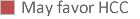
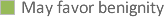
only appears when these features have been selected/generated on the form.
Please note that this differs from the color-coding used by the ACR. The ACR presentation uses colors ranging from green to red to categorize observations (green for LR1, yellow for LR3 and red for LR5).
Do you plan to release updates for the application?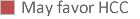
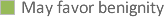
only appears when these features have been selected/generated on the form.
Please note that this differs from the color-coding used by the ACR. The ACR presentation uses colors ranging from green to red to categorize observations (green for LR1, yellow for LR3 and red for LR5).
We understand that the ACR is currently working on v2014, to allow MRI findings on studies using hepatobiliary contrast agents. We plan to make periodic updates on the site to incorporate these changes, as and when possible.
Is there a smartphone version of this application?
Not at the moment. However, the application does work reasonably well on most mobile browsers.
 ACR LI-RADS
ACR LI-RADS